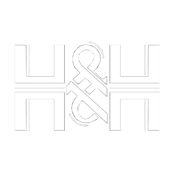Amazon Seller Account Suspended: How to Recover It Step by Step
Amazon suspended your seller account? Find out why, how to recover it with an effective action plan, and prevent future suspensions.
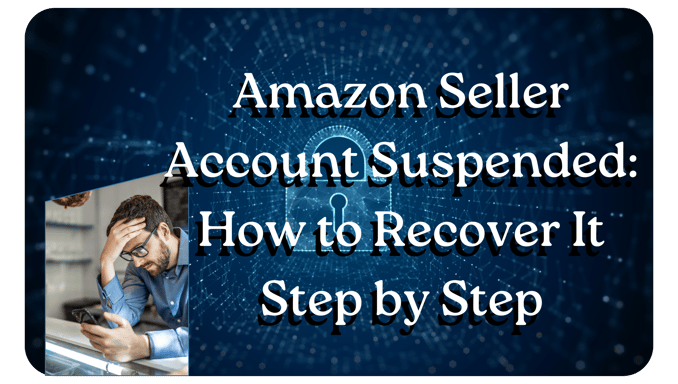
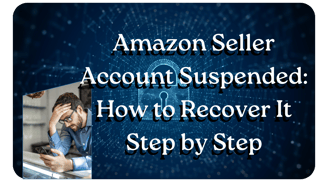
Amazon Seller Account Suspended: How to Recover It Step by Step
The Reality of Suspensions on Amazon
Selling on Amazon can be a highly profitable business, but it also comes with challenges. One of the biggest fears for any seller is receiving a suspension notice. This can happen for multiple reasons, from documentation issues to performance metric violations.
If this has happened to you, stay calm—recovering your account is possible. In this article, I'll explain why suspensions happen, how to resolve them step by step, and how to prevent them in the future. Plus, I’ll share my own real experience dealing with and resolving an account suspension.
Top Reasons Why Amazon Might Suspend Your Account
Amazon strictly enforces its Marketplace rules and does not hesitate to suspend accounts that fail to meet its standards. Here are the most common reasons for account suspensions:
Lack of Basic Information or Incorrect Documentation
If your account has inconsistent details, expired documents, or incorrect billing information, Amazon may block you until you update your records.
Low Performance Metrics
Amazon measures service quality through several key metrics:
Order Defect Rate (must be below 1%).
Pre-Fulfillment Cancellation Rate (must be under 2.5%).
Late Shipment Rate (must be below 4%).
On-Time Delivery Rate (ideally above 97%).
Failing to meet these requirements can result in warnings or even account suspension.
Selling Prohibited or Suspicious Products
Amazon has a list of restricted and prohibited products. Selling items that violate their policies (counterfeits, unauthorized items, or those lacking required licenses) can result in immediate suspension.
Unjustified Price Increases
If you raise prices excessively compared to other sellers, Amazon may penalize you for unfair pricing practices.
Negative Feedback and Poor Customer Experience
If too many customers complain about delays, defective products, or poor service, Amazon may consider it a serious issue and suspend your account.
How to Find Out Exactly Why Your Account Was Suspended
When Amazon suspends your account, they send a notification explaining the reason. To identify the exact cause, follow these steps:
Check your email inbox (including the spam folder).
Go to Seller Central → "Account Health" to view the alert.
Analyze your performance reports to pinpoint issues.
My Experience with Account Suspension
In my case, the suspension was due to exceeding a 4% late shipment rate over a 30-day period. This happened due to a combination of staff turnover and poor planning in handling shipments during the holiday season.
Amazon sent me a warning before suspending the account, but I didn’t act quickly enough. When my account was finally suspended, I knew I had to respond fast.
How to Recover Your Amazon Account Step by Step
Recovering a suspended account requires a clear and well-structured action plan. Here's how to do it:
Step 1: Identify the Cause and Gather Evidence
Confirm the reason for suspension by reviewing Amazon’s email.
Collect all documentation that may serve as evidence (invoices, screenshots, order records, etc.).
If the suspension is due to low performance, review each metric in Seller Central and identify where the issue occurred.
My Experience:
In my case, I confirmed that the issue was late shipments. As a solution, I gathered screenshots detailing the affected shipments and reviewed my internal processes.
Step 2: Write an Effective Action Plan
Your action plan should be concise, free of excuses, and focused on clear solutions.
Example of My Real Action Plan:
Cause of the Problem: We explained that staff turnover and vacation periods affected shipment processing times.
Corrective Actions Taken:
We restructured our vacation schedule to avoid future disruptions.
We implemented a backup team to prevent shipment delays.
We scheduled weekly shipment reviews to ensure optimal delivery times.
Preventive Measures:
The shipping team now checks orders three times a day to eliminate delays.
Every Monday, we conduct a full review of all shipments from the previous week.
On the 1st and 15th of each month, we hold company-wide meetings with the shipping team to gather feedback on operations.
Step 3: Submit the Appeal and Wait for a Response
Once your action plan is ready, submit it to Amazon by following these steps:
Go to Seller Central → "Account Health", then click "Appeal".
Copy and paste your action plan into the appeal form.
Attach any supporting documents that validate your case.
Submit the request and wait for Amazon's response (it can take from 24 hours to several days).
Tip: Avoid sending multiple appeals in a row. If you don’t get a response within 48 hours, follow up.
My Experience:
In my case, Amazon took 48 hours to respond, but they accepted my action plan, and I regained access to my account.
Common Mistakes to Avoid in Your Appeal
Not carefully reading the suspension notice.
Submitting a vague action plan without clear solutions.
Sending too many appeals at once (this can delay the review process).
Failing to attach necessary documents or evidence.
Responding aggressively or blaming Amazon.
Tips to Avoid Future Suspensions
Keep all documentation for your products (invoices, licenses, permits).
Monitor your performance metrics in Seller Central weekly.
Confirm shipments immediately to avoid delays.
Ensure your product descriptions and images are accurate.
Do not raise prices excessively.
Respond quickly to customer messages and complaints.
Consider hiring a specialist to manage your Amazon account. An expert can help you optimize your account, handle appeals, and prevent suspensions before they happen.
Conclusion: Recovering Your Account is Possible with the Right Strategy
If your Amazon account has been suspended, don’t panic. The most important thing is to act quickly, understand the problem, and submit a compelling action plan.
In my case, I was able to recover my account because I identified the issue, proposed real solutions, and improved my internal processes.
If you follow these steps and avoid common mistakes, you’ll be able to recover your account and continue selling on Amazon without any problems.