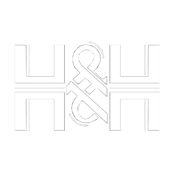How to Launch Amazon PPC Campaigns Step by Step
Learn to create Amazon PPC campaigns from scratch with this step-by-step guide. Includes practical examples and tips for beginner sellers.
AMAZON PPC


Main Types of Amazon PPC Campaigns
When you log into Amazon Advertising, you’ll see three types of campaigns. Each one serves a purpose, and the key is knowing how to use them strategically.
Sponsored Products
The most common format. Great for ranking individual products in search results. Excellent for beginners.
Sponsored Brands
Displays your logo, multiple products, and a brand message. Useful for branding and driving traffic to your Storefront.
Sponsored Display
These ads appear outside of Amazon (on partner websites). Great for remarketing or reaching new audiences.
Tip from experience: Start with Sponsored Products. They’re easy to manage and provide fast data to learn quickly.
The Metrics You Should Monitor (and How to Interpret Them)
This is key. Your campaign’s success depends 100% on how well you read your numbers.
ACoS (Advertising Cost of Sales)
Measures what percentage of your sales you're spending on advertising.
Formula:
ACoS (%) = (Ad Spend ÷ Sales) × 100
Real example: If you spend $100 and generate $500 in sales, your ACoS = 20%.
To know whether you're making or losing money, you must define your maximum ACoS — the point where you break even (covering product cost, shipping, Amazon fees, etc.).
How to define it?
By calculating your profit margin.
If your margin is 30%, your max ACoS should also be 30%.
You're making money when your ACoS is below your max ACoS.
Ideally, your ACoS should be 10–20% below the max to ensure profitability.
Performance Indicators:
ACoS above your max → you're losing money
ACoS 10–20% below max → good performance, room to scale
ROAS (Return on Ad Spend)
Shows how much revenue you earn for every dollar invested in ads.
Formula:
ROAS = Sales ÷ Ad Spend
Real example: If you invest $100 and generate $500 in sales, your ROAS = 5X.
To properly evaluate ROAS, you need to define your minimum ROAS (aka “break-even ROAS”) — the return needed to avoid losing money.
How to define it?
Break-even ROAS = 1 ÷ Profit Margin
If your margin is 30%, your minimum ROAS should be 3.3X.
Performance Indicators:
ROAS below minimum → you're losing money
ROAS at least 10–20% above minimum → you're on the right track, with profit margin to grow
CTR (Click-Through Rate)
The percentage of people who click after seeing your ad.
Formula:
CTR (%) = (Clicks ÷ Impressions) × 100
Good CTR: between 0.55% and 0.70%
Low CTR = unattractive image, weak title, or poor targeting
CVR (Conversion Rate)
How many people buy after clicking.
Formula:
CVR (%) = (Orders ÷ Clicks) × 100
A CVR above 10% is excellent
If it’s below 3%, review your listing: images, price, and title
CPC (Cost Per Click)
The average amount you pay per click.
Formula:
CPC = Ad Spend ÷ Number of Clicks
If your CPC is very high, you may be competing on expensive keywords
This knowledge has allowed me to optimize campaigns for dozens of products with budgets ranging from $10/day to over $1,000/month.
How to Launch Your First Amazon PPC Campaign Step by Step
Choose the right product
Don’t advertise products with no reviews or a poorly optimized listing.Do proper keyword research
Use tools like Helium10 or Cerebro to find relevant high-volume terms.Choose your campaign type
Start with a Sponsored Products automatic campaign.Set your budget
Know how much you’re willing to invest during the learning phase.Analyze after 7–10 days
Evaluate CTR, CVR, ACoS and make adjustments.
One of the most common mistakes I see is launching campaigns without an appealing main image. Your CTR pays the price.
Common Mistakes When Starting Amazon PPC (And How to Avoid Them)
I’m serious here — these mistakes cost real money:
Not setting a clear budget
You could burn through $200 in 2 days without noticing.Using irrelevant keywords
You get clicks with no purchase intent. This raises CPC and lowers ROAS.Not optimizing your listing before launching ads
If your product page doesn’t convert, your ad won't perform.Not analyzing the data
Amazon PPC isn’t “set and forget.” You must optimize weekly.
* I learned these lessons the hard way managing new accounts with no structure. Now, every new client goes through a product listing and keyword audit first.
Strategies to Optimize Your Amazon PPC Campaigns
Once your campaigns are running, here’s how to improve them:
Add negative keywords to cut waste
Duplicate winning keywords into manual campaigns
Adjust bids based on performance — lower where ACoS is high
Test new titles and images to improve CTR and CVR
For example, one product had a low CVR — just by changing the main image and title, we doubled conversions at the same budget.
When to Scale Your Campaigns and How to Do It Without Losing Money
Don’t scale impulsively. Do it when:
Your ACoS is under your profit margin
Your CVR is above 8–10%
You have keywords with stable ROAS of 4X or more
Scaling = duplicating profitable campaigns, raising bids or budget gradually
Always measure and stay in control.
Conclusion: Mastering PPC is About Reading Data and Making Smart Decisions
Managing Amazon PPC isn’t just launching ads. It’s a strategic game of numbers, analysis, and constant improvement.
From my experience as a consultant and trainer, the difference between a profitable campaign and one that burns cash comes down to small details: the right title, a negative keyword, a bid adjustment, or an image that converts.
Master Amazon PPC Campaigns from Scratch
If you’re starting to sell on Amazon, you’ve probably heard about PPC campaigns. But… where do you start? How much should you invest? And how do you know if you’re making or losing money?
Let me walk you through it based on my personal experience as an account manager and content creator. This isn’t just theory, these are real strategies I apply daily with real clients.
What is Amazon PPC and Why Is It Essential for Your Business?
Amazon PPC (Pay-Per-Click) is Amazon’s advertising system that charges you only when someone clicks on your ad. You choose your keywords, place your ad, and pay only if someone shows enough interest to click.
Why Should You Use PPC on Amazon?
Boosts visibility for new products
Helps you compete in saturated markets
Generates valuable data about your customers
Protects your brand from competitors stealing traffic
From my experience, Amazon PPC is not an expense, it’s a smart investment… if you know what you’re doing.
WATCH THIS VIDEO:
Want to see this explained step-by-step?
Amazon PPC Basics – by Tomás Hernández

Would you like to keep learning visually?
I recommend watching my video:
https://www.youtube.com/watch?v=Z7shy_spHVY&list=PLiDcb9wcMXoBzU1vODsdX5UrM2RhgqxGp&index=4
It complements this article with real-life examples and a step-by-step visual explanation.
📩 Need personalized help?
Schedule a free 30-minute consultation with me.
Email me at: service@hhsellermanagement.com